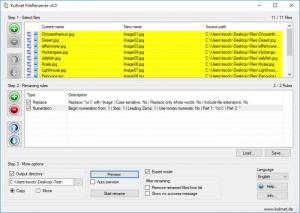KuKnet FileRenamer
4.0
Size: 1.41 MB
Downloads: 1980
Platform: Windows All
Renaming files is easy, unless you have to do it a hundred times. In situations like this, you can use a specialized application such as KuKnet FileRenamer to get the job done as quickly as possible. The software can perform numerous actions, from finding and replacing text, within a file's name, to using its metadata to rename it. It lets you set all sorts of renaming rules and combine them however you want, to turn a disorganized heap of files into a well-ordered library.
FileRenamer is offered on a donation basis, which means that you can get it and use it for free, and make a donation if you want to support further developments. The software comes as a single executable, which means that you can put it on a USB drive and run it as a portable app if you want to. It works on all popular Windows platforms and it doesn't have any special requirements.
The efficient layout of the user interface allows the renaming process to be carried out in three simple steps. Once you've added your files to a list, you can start adding renaming rules to a second list, on the same window. Finally, you can preview the renamed files and execute the actual renaming process. Furthermore, you can decide to rename the files directly or create copies in a different location, if you wish to leave the originals untouched.
Renaming rules are defined on a separate window. You can make all sorts of tweaks, to replace a file's name or its extensions, truncate the string, add a suffix and prefix, replace names with metadata, and you can even use regular expressions. The software provides you with enough options to handle file names however you want. Of course, you can also create and combine multiple rules, and fine tweak them so that they would work well together, rather than interfere with each other.
New file names can be previewed directly in the input list. If there are any naming conflicts in the preview, the software will point them out, so you will know what will go wrong and what rules you need to tweak to avoid the conflicts. Another useful feature is the possibility of saving and loading the renaming rules, which means that you can rename your files in the exact same way, again and again, at later dates.
Hundreds upon hundreds of files can be renamed right away, with only a few clicks, thanks to KuKnet FileRenamer's smart functionality.
Pros
The software is capable of renaming a huge amount of files. It lets you set up all sorts of renaming rules, and you can also combine them.
Cons
There are no obvious drawbacks to point out.
KuKnet FileRenamer
4.0
Download
KuKnet FileRenamer Awards

KuKnet FileRenamer Editor’s Review Rating
KuKnet FileRenamer has been reviewed by Frederick Barton on 11 Jan 2019. Based on the user interface, features and complexity, Findmysoft has rated KuKnet FileRenamer 5 out of 5 stars, naming it Essential